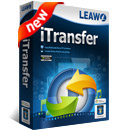Leawo Music Recorder features the best and most professional music recording solution
As the best and most professional music recording software, Leawo Music Recorder assists music enthusiasts in recording any audio and music on Windows OS. On one hand, it could play the role of a streaming audio recorder to record Mic audio and other built-in input audio stream; on the other hand, it could be treated as a computer audio recorder to record local computer audio files. More amazingly, it is also an online audio recorder able to record various online music sources from YouTube, AOL Music, Last.fm, etc. With built-in recording Task Scheduler, music fans are capable of presetting starting time and recording duration. Besides a music recording software program, it can be regarded as a music manager allowing people to create, edit and delete playlists for recordings, edit recorded music file info, and apply recordings to iTunes.
- Key Features
- User Reviews

Outstanding music recording technique
- Support audio from various sources
Be it built-in audio (built-in microphone, built-in input and system audio) or computer audio (computer audio stream and online music), Leawo Music Recorder could record it and then save as audio file in MP3 or WAV format.
- Advanced recording scheduler setting
Leawo Music Recorder features a built-in Task Scheduler to make music recording on Windows in a user-friendly way that people can set the recording start time and duration.
- User-customized recording control
Leawo Music Recorder allows users to set the time gap during more than one music recording to split recordings.

Recorded files manageable
- Edit recordings manually
Leawo Music Recorder allows people to edit and download music tags including artist, title, album, year, genre and album cover.
- Customize playlist at will
Leawo Music Recorder permits music fans to edit, add and delete playlist. At the same time, they could set different playlist for different genres.
- Apply recordings to iTunes easily
Leawo Music Recorder provides an easy-to-operate way for people to apply recorded audio files to iTunes for better enjoying or sharing.
More Features

100% compatible with Windows 8
Leawo Music Recorder is fully compatible with Microsoft Windows OS, including Windows XP, Windows Vista, Windows 7, and Windows 8.

Customize recording file parameter
Detailed recording file parameters including audio format, audio codec, bit rate and sample rate can be adjusted.

Easy to use
With a user-friendly interface, it is extremely easy to operate on Windows computer even for software green hands.