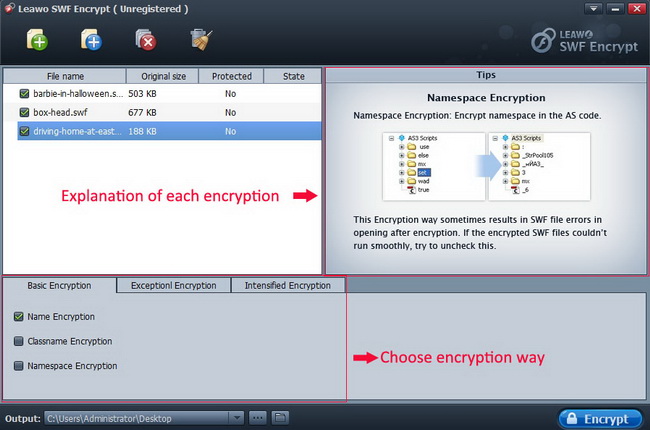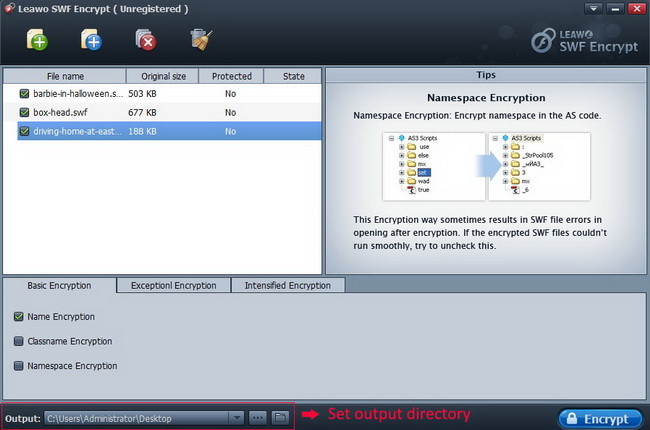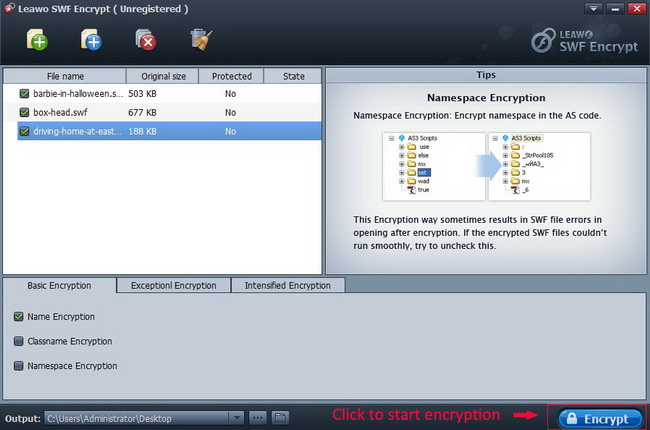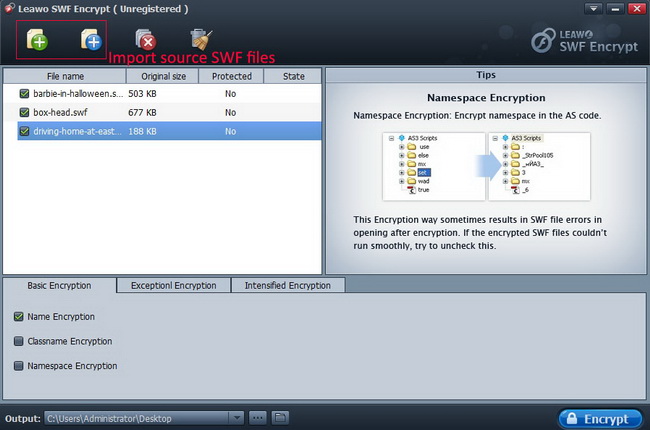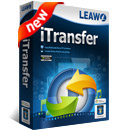Leawo SWF Encrypt User Guide
Leawo SWF Encrypt is a professional SWF obfuscator to help you easily encrypt SWF files and make flash encryption and flash protection just a piece of cake. With advanced ActionScript obfuscating technology, this SWF Encrypt tool could obfuscate flash codes of source SWF files to protect SWF files against SWF Decompilers. You can use Leawo SWF Encrypt to encrypt SWF files in different encryptions, like Name encryption, Strings encryption, Packers encryption, etc. To ensure successful encryption and playback of SWF files, Leawo SWF Encrypt provides two ways for you to load source SWF files: Relevant and Irrelevant SWF files loading.

Encrypt SWF
files
Load SWF

Encryption
Settings
Program
Settings
Encrypt SWF files
Step 1Add SWF files
Download and install Leawo SWF Encrypt on your computer. Launch it and you will see the start interface. You can drag and drop source SWF files as input or click the “Add” button to load SWF files to the program.
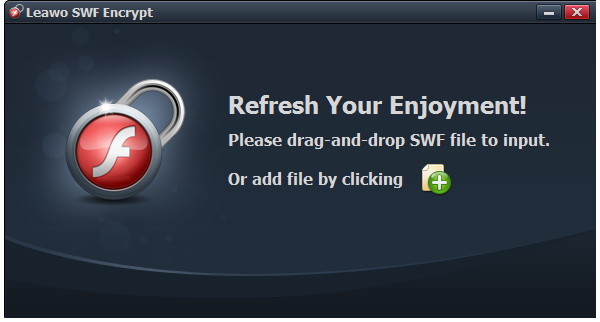
Step 2Choose SWF flash encryption ways
Choose encryption ways under the processing list panel. You can apply one settings to all SWF files or set separate encryption setting for each SWF file.
Step 3Select output location
Set output directory in “Output” frame to save encrypted SWF flash files.
Step 4Start SWF encryption
Click the right bottom “Encrypt” button to start to encrypt SWF flash files upon the encryption ways you choose.
Load SWF
You can add relevant SWF files by clicking “Add Relevant SWF Files” button on the menu bar inside this SWF flash protector, which ensures successful invocation of SWF files after encryption. Also, click “Add Irrelevant SWF Files” button, you can load irrelevant SWF files for encryption.
Encryption Settings
According to different purposes, you can choose different SWF encryption ways. To make things easy, every encryption is specifically explained to the right of processing list panel in both script and diagram:
Basic Encryption: Including Name Encryption, Classname Encryption, Namespace Encryption
Exceptional Encryption: Including Unencrypt for Special Names, Unencrypt the Names appear in both SWF and XML files
Intensified Encryption: Including Strings Intensive Encryption, Packers Encryption
Program Settings
Click “Options” in the drop-down button next to the minimum button to do related program settings, including: General Settings and Connection Settings.
General: You can do source SWF files loading settings and update check settings.
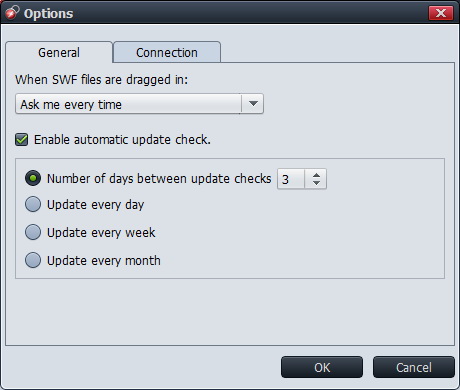
Connection: You can do Proxy settings here for internet connection.
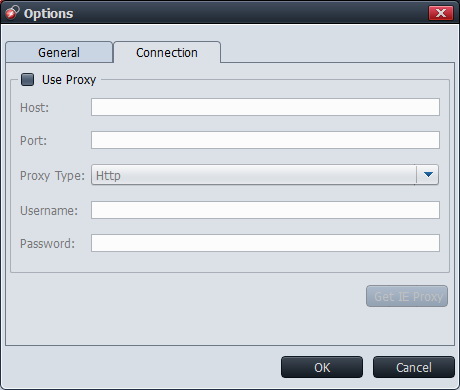
Users Say
As consumers, I love companies offering solid product guarantees. It proves the company has faith in its product, and is making a solid effort to gain your trust.
-From Donald through our support center
Social Network
Join Our Newsletter: